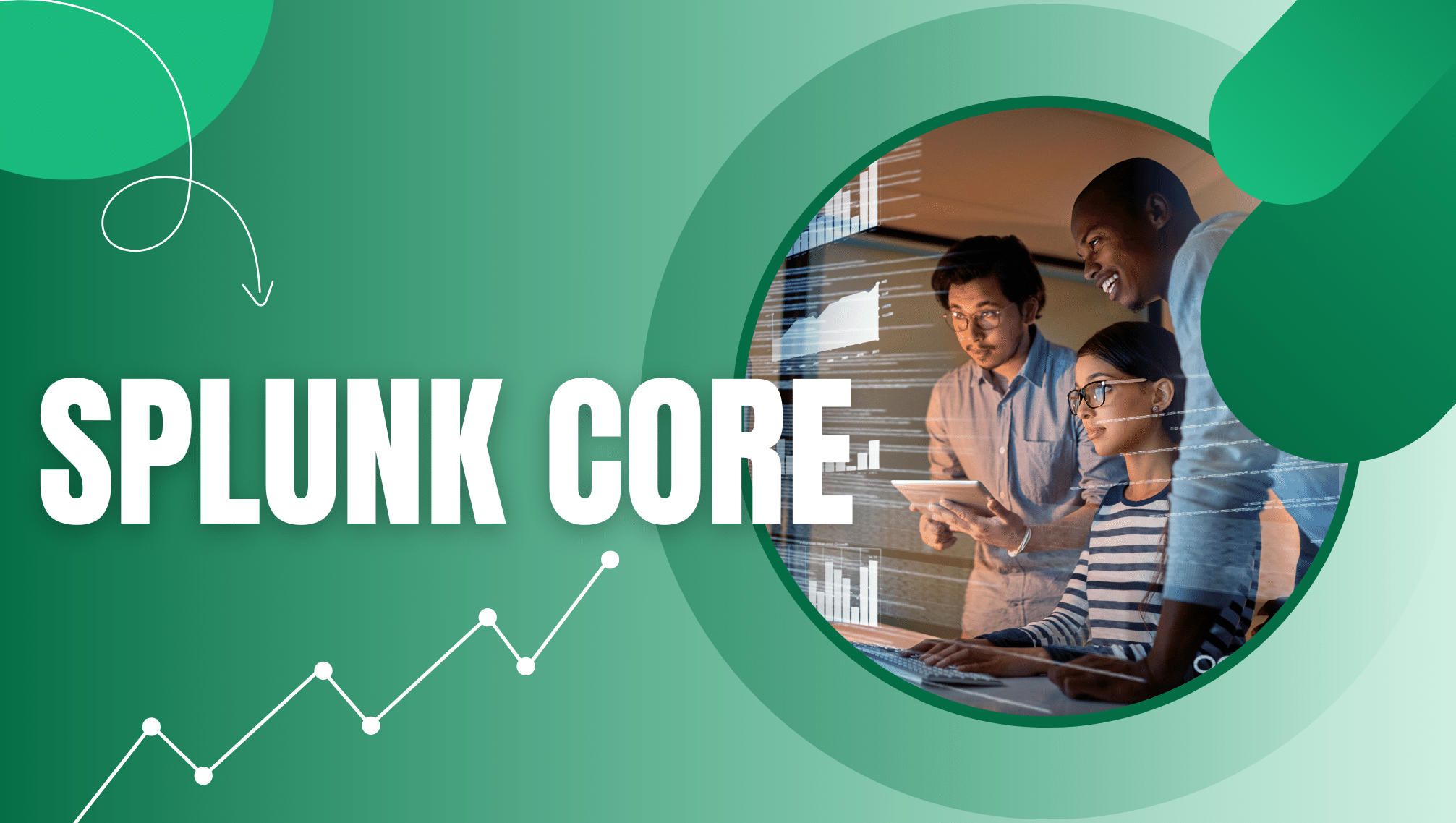For getting started with Splunk, you have two options: use the cloud version, or download it to your system.
For Windows users:
Download msi on website and run.
For Mac users:
Download dmg or tgz, should still work because of rosetta program on macs with apple chips.
For Deb users:
Splunk download site has .tgz, .rpm, and .deb, though may be better to install with apt or other package manager.
For Arch users:
Download the splunk package from the AUR (link: AUR (en) – splunk, use yay package manager for this), run command
$ sudo /opt/splunk/bin/splunk start
Open instance of http://127.0.0.1:8000 in a browser, login, and can start getting tours of different sections
One last thing: when you sign up for the exam, you first have to “connect” your Splunk account to Pearson (the testing company.) This is done on the Splunk website. 3 days later, you’ll get an email in your inbox with a code you use to schedule your test. Be sure to do this 3 days before you want to test! Otherwise, you’ll be waiting on the email.
Good luck!